Editor's review
This is a software tool that lets you view mail information created in Outlook.
TNEFView can read/extract any information from TNEF file created in MS Outlook. You will be able to read the subject, body, recipients, attachments, etc. You would be able to save contact, note, task, appointment, journal, post items also. If MS-Outlook is not installed on your machine, the data read from the TNEF files will have to be saved in a different format. This tool enables extraction of all attachments from mail and saving of the original file. This program is standalone and does not need the support of any other external library and thus there is not need to set up or install anything else; this is a standalone program. The data read from Outlook can be save in other formats also such as text or html or EML, etc.
The interface is Outlook like. The main display area is tabbed. The tabs are a preview, transport properties and header. On the preview tab you are able to view the mails in a setting similar to that of the Outlook. A lower window shows details about any attachments. You can view them on two tabs “plain text” and “HTML”. Right click commands available will let you simply view the attachments or save them. Multilingual support allows translation of the interface to many languages. This is a good handy tool for reading off data available in Outlook format.


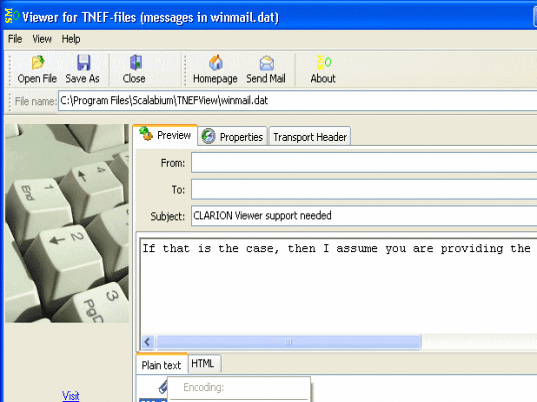
User comments